Python Python bool(): Convert Values to Boolean — Syntax, Truthiness Rules, C…
page info
name Goposu datetime⏰ 25-10-11 01:40 hit👁️ 13 comment💬 0text
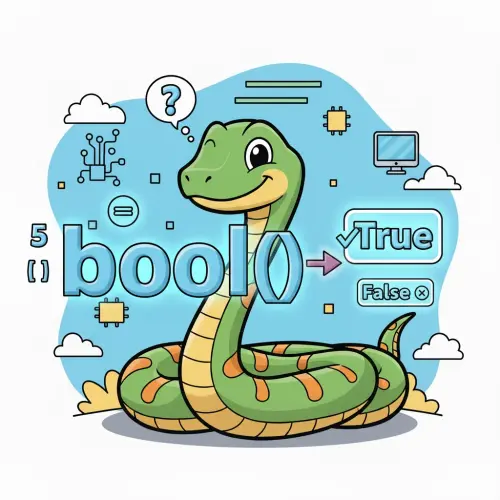
Python bool(): Convert a value to True or False
The built-in bool() function converts a value to its boolean representation. In Python, “truthiness” is determined by type-specific rules: some values are considered falsy, while most others are truthy. Understanding these rules helps you write robust validation, control flow, and data-cleaning logic.
Syntax
bool(x)Parameter: Any object (x) implementing boolean semantics via __bool__() or __len__().
Returns: True or False based on x’s truthiness. If x is omitted, bool() returns False only for bool() on empty or falsy values; note that calling bool() with no argument is invalid.
Truthiness rules
- Falsy:
False,None, numeric zero (0,0.0,0j), empty containers ([],(),{},set(),"",range(0)), and objects whose__bool__()returnsFalseor__len__()returns0. - Truthy: All other values, including non-zero numbers, non-empty strings, and non-empty containers.
Quick examples
print(bool(1)) # True
print(bool(0)) # False
print(bool("hello")) # True
print(bool("")) # False
print(bool([1, 2])) # True
print(bool([])) # False
print(bool(None)) # False
print(bool(True)) # True
print(bool(False)) # FalseCustom objects
Define truthiness by implementing __bool__(). If absent, Python falls back to __len__() and considers len(obj) == 0 as falsy.
class NonEmptyIfPositive:
def __init__(self, n):
self.n = n
def __bool__(self):
return self.n > 0
x = NonEmptyIfPositive(3)
y = NonEmptyIfPositive(0)
print(bool(x)) # True
print(bool(y)) # FalseCommon use cases
- Input validation: Check presence of values before processing.
- Control flow: Use truthy/falsy conditions in
ifstatements. - Data cleaning: Filter out empty records or zero measurements.
records = ["a", "", "b"]
present = [r for r in records if bool(r)] # ["a", "b"]Pitfalls and caveats
- Whitespace strings:
" "(space) is non-empty and thus truthy; trim before checks if necessary. - NumPy arrays:
bool(np.array([1, 2]))raisesValueErrordue to ambiguous truth value; usearr.any()orarr.all(). - Custom types: Poorly defined
__bool__()can mislead logic; keep semantics consistent and predictable. - Chained conditions: Remember that
and/orreturn operands, not strictly booleans; wrap withbool()if you requireTrue/False.
# Whitespace is truthy
print(bool(" ")) # True
# and/or return operands
val = "" or "fallback"
print(val) # "fallback"
print(bool(val)) # TruePerformance notes
- Built-in speed:
bool()is implemented in C; conversions are fast. - Lazy evaluation in conditions: Prefer generator-based checks with
any()/all()to avoid building temporary lists. - Container checks: For lists, sets, dicts, use the container directly in boolean context (
if items:)—it’s clear and efficient.
Comparison with any() and all()
- bool(x): Converts a single object to
True/Falsebased on its truthiness. - any(iterable):
Trueif at least one element is truthy; empty iterable yieldsFalse. - all(iterable):
Trueonly if every element is truthy; empty iterable yieldsTrue.
vals = [0, "", None, "x"]
print(bool(vals)) # True (non-empty list)
print(any(vals)) # True ("x" is truthy)
print(all(vals)) # False (0, "", None are falsy)FAQ
- Is
boola type? - Yes.
boolis a subclass ofintwith valuesTrueandFalse(which behave like1and0in arithmetic). - How do I check if a container is non-empty?
- Use it directly in a condition:
if items:. This is equivalent toif bool(items):and checkslen(items). - Why does
bool("False")returnTrue? - Because
"False"is a non-empty string. Parse semantics explicitly if you need textual truth values.
Related keywords
Python bool, truthiness, falsy values, empty containers, __bool__, __len__, any vs all, boolean context, validation
comment list 0
There are no registered comments.