Python Python chr(): Convert Code Points to Characters — Syntax, Unicode Rang…
page info
name Goposu datetime⏰ 25-10-11 01:45 hit👁️ 12 comment💬 0text
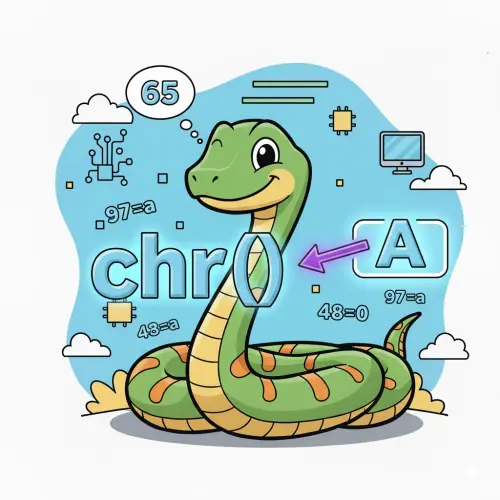
Python chr(): Return the character for a Unicode code point
The built-in chr() function converts an integer Unicode code point to its corresponding character. While commonly used with ASCII (0–127), Python supports the full Unicode range (U+0000 to U+10FFFF), enabling conversion for emojis, symbols, and scripts worldwide.
Syntax
chr(i)Parameter: i is an integer code point in the range 0 <= i <= 0x10FFFF.
Returns: A one-character str corresponding to i. Raises ValueError if out of range and TypeError if i is not an integer.
Quick examples (ASCII and beyond)
print(chr(65)) # 'A' (ASCII)
print(chr(97)) # 'a' (ASCII)
print(chr(48)) # '0' (ASCII digit)
print(chr(8364)) # '€' (U+20AC Euro sign)
print(chr(0x1F600)) # 'emoji' (emoji U+1F600)Relation to ord()
ord() is the inverse of chr(): it returns the code point for a given character.
c = 'A'
code = ord(c) # 65
print(chr(code)) # 'A' (round trip)ASCII, control characters, and escapes
ASCII covers code points 0–127. Control characters (0–31, 127) are non-printable (e.g., newline U+000A, tab U+0009). Use Python escape sequences when embedding them in strings.
print(chr(10)) # '\n' (newline)
print(chr(9)) # '\t' (tab)
print(chr(13)) # '\r' (carriage return)
print('\u0041') # 'A' via Unicode escapeUnicode range and surrogates
Valid code points span U+0000..U+10FFFF. Python accepts surrogate code points (U+D800–U+DFFF) but they are not standalone characters; avoid them unless handling low-level encodings.
# Valid BMP example
print(chr(0x03A9)) # 'Ω' (Greek capital omega)
# Surrogates are discouraged in text processing
try:
s = chr(0xD800) # High surrogate (not a real character)
print(repr(s))
except ValueError as e:
print(e)Bytes vs strings
chr() yields a Unicode string, not a byte. To convert integer bytes to text, decode using an encoding (usually UTF-8) or map bytes via chr only for ASCII-compatible cases.
b = bytes([65, 66, 67]) # b'ABC'
print(b.decode('ascii')) # 'ABC'
# Mapping byte values to characters (ASCII-safe)
print(''.join(chr(x) for x in [65, 66, 67])) # 'ABC'Formatting, zero-padding, and code point display
Display code points in hex with format() or f-strings for clarity in logs and debugging.
ch = 'emoji'
print(f'U+{ord(ch):04X}') # 'U+1F600'
print(f'{ord("A"):08b}') # '01000001' (binary of 'A')Common use cases
- Generating character sets: Build ASCII or Unicode tables for teaching and testing.
- Lexers/parsers: Translate code points to readable tokens.
- UI and logging: Display symbols, icons, or diagnostic data.
# Printable ASCII table (32–126)
for i in range(32, 127):
print(i, chr(i))Pitfalls and caveats
- Out-of-range values:
chr(0x110000)raisesValueError. - Non-integers: Passing floats or strings raises
TypeError. - Encoding mismatches: GUI/terminal fonts may not render all Unicode characters even if
chr()succeeds. - Surrogates: Avoid standalone surrogates; use proper Unicode code points or UTF-16 handling if required.
try:
print(chr(3.14))
except TypeError as e:
print(e) # integer required
try:
print(chr(0x110000))
except ValueError as e:
print(e) # out of rangeFAQ
- Is
chr()limited to ASCII? - No. It supports the full Unicode range up to U+10FFFF.
- How do I get a newline or tab with
chr()? - Use
chr(10)for newline andchr(9)for tab, or the escape sequences'\n'and'\t'. - How do I convert characters back to integers?
- Use
ord(char).ord(chr(i)) == ifor valid code points.
Related keywords
Python chr, Unicode code point, ASCII, control characters, ord, bytes vs strings, encoding, emoji, surrogate pairs
comment list 0
There are no registered comments.