Python Python divmod(): Return Quotient and Remainder — Syntax, Integers vs F…
page info

본문
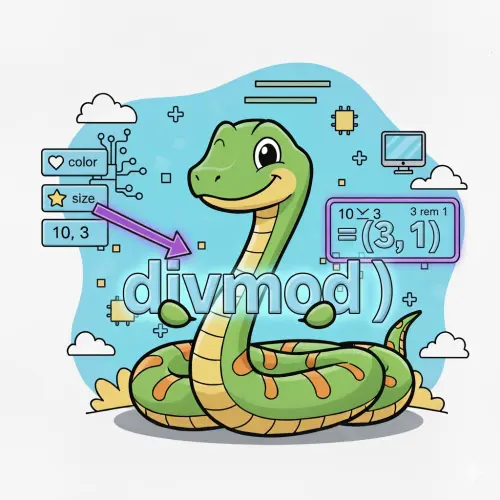
Python divmod(): Compute quotient and remainder in one call
The built-in divmod() function returns a tuple (q, r) where q is the quotient and r is the remainder. It is a concise, fast alternative to separate // and % operations, and works with integers, floats, and numeric types that implement floor-division and modulo.
Syntax
divmod(a, b) # -> (quotient, remainder)Parameters: a (dividend) and b (divisor) are numeric values. b must be non-zero for integers; with floats, a zero divisor raises ZeroDivisionError as well.
Returns: A tuple. For integers: (int, int); for floats: (float, float).
Quick examples
print(divmod(10, 3)) # (3, 1)
print(divmod(10, 5)) # (2, 0)
print(divmod(-10, 3)) # (-4, 2) (floor-division behavior)
print(divmod(10.0, 3.0)) # (3.0, 1.0)How divmod() relates to // and %
divmod(a, b) is equivalent to (a // b, a % b), but performs both in one step. For integers, Python’s division is floor-based: the quotient q satisfies q = floor(a / b), and the remainder r follows a == b*q + r with 0 <= r < |b|.
a, b = -10, 3
q, r = divmod(a, b)
print(q, r) # -4 2
print(a == b*q + r) # TrueIntegers vs floats
- Integers: Quotient is floor-divided; remainder is non-negative and less than
|b|(unlessbis negative—see sign rules). - Floats: Uses floating-point arithmetic; both outputs are floats and subject to rounding errors.
- Large integers: Python supports arbitrary-precision ints;
divmod()scales to very large values.
print(divmod(10, -3)) # (-4, -2) (remainder has same sign as divisor)
print(divmod(7.5, 2.0)) # (3.0, 1.5)Common use cases
- Time and unit conversion: Split seconds into minutes and seconds; bytes into KB and remainder.
- Indexing math: Convert linear index to (row, col).
- Packing/unpacking: Compute chunk counts and leftover items.
# 1) Time split
mins, secs = divmod(367, 60) # (6, 7)
# 2) Grid coordinates
idx, width = 37, 8
row, col = divmod(idx, width) # (4, 5)
# 3) File chunks
size, chunk = 10241, 4096
chunks, leftover = divmod(size, chunk) # (2, 49)Pitfalls and caveats
- Zero divisor:
divmod(a, 0)raisesZeroDivisionError(int or float). - Sign rules: With negative values, remember Python’s floor division. The remainder’s sign follows the divisor; verify
a == b*q + rif unsure. - Float precision: Floating-point results may have tiny rounding errors; prefer integers when exactness matters.
- Non-numeric types: Passing unsupported types raises
TypeErrorunless the type defines compatible//and%behavior.
try:
divmod(5, 0)
except ZeroDivisionError as e:
print(e)Advanced notes
- Decimal/Fraction: With
decimal.Decimal,//and%semantics apply; prefer integer divisors to avoid context surprises. Forfractions.Fraction, results follow exact rational arithmetic. - NumPy arrays: Use
numpy.divmodfor element-wise operations; built-indivmodis scalar-only. - Performance:
divmod()computes quotient and remainder together, often faster than calling//and%separately on large integers.
FAQ
- Does the remainder always have the same sign as the divisor?
- Yes for integers in Python; ensure
0 <= r < |b|whenb > 0. For negativeb,ris non-positive. - Is
divmod(a, b)exactly(a // b, a % b)? - Yes, it returns those two results together, with the same semantics.
- Should I use floats with
divmod? - It works, but be mindful of rounding; prefer integers for precise partitioning.
Related keywords
Python divmod, quotient and remainder, floor division, modulo, negative division, integer arithmetic, unit conversion
comment list
There are no registered comments.